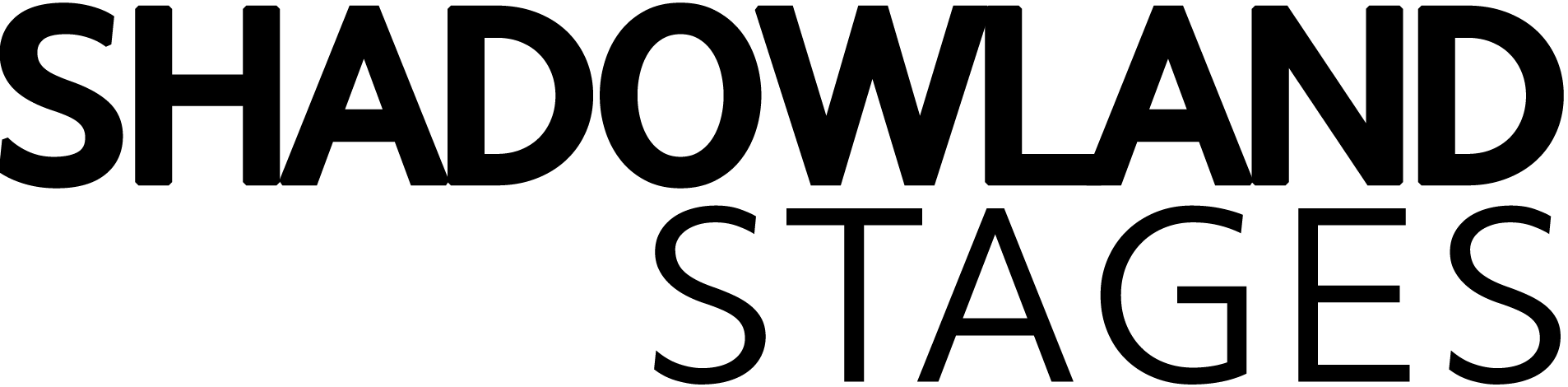SHADOWLAND STAGES
Staff & Volunteer CRM Training Videos
Easyware’s Total Info (CRM) – Overview
Total Info’s first module / dashboard was created to handle Development / Fundraising. So the “basics” of understanding contacts, households, and the data structure of the system are the beginning pages of the Development Manual. We recommend you read through pages 1 – 24 of the Development manual you’ll find here prior to watching the overview training video. These videos are un-editied, so you can skip ahead to the 12:45 marker, when it actually begins.

Easyware’s Total Info (CRM) – Education Part I
You can access the Total Info Education Manual here. We recommend you watch the overview video and then read the education manual prior to watching the education training videos.

Easyware’s Total Info (CRM) – Education Part II

Easyware’s Total Info (CRM) – Development Part I
You can access the Total Info Development (Fundraising) Manual here. You’ll have already reviewed the first section as you began your training / watched the “Overview” video. We recommend you now review the remainder of the Development manual and then watch the training videos.

Easyware’s Total Info (CRM) – Development Part II

Easyware’s Total Info (CRM) – Box Office Part I
You can access the Total Info Box Office User Manual here. Please note staff and volunteer training does not cover annual set-up of Total Info with regard to building shows, packages, affiliations and accounting – all of which the Managing Director will do. The training below is intended for volunteers and staff who are selling tickets and selling / redeeming subscriptions by phone, at the window and online. Part I below covers selling single tickets. Part II of the box office training will cover selling subscriptions and redeeming subscriptions for tickets.

Easyware’s Total Info (CRM) – Box Office Part II

Reconciling Credit Card (Merchant) Income against Easyware’s Total Info (CRM) – Quickbooks Online